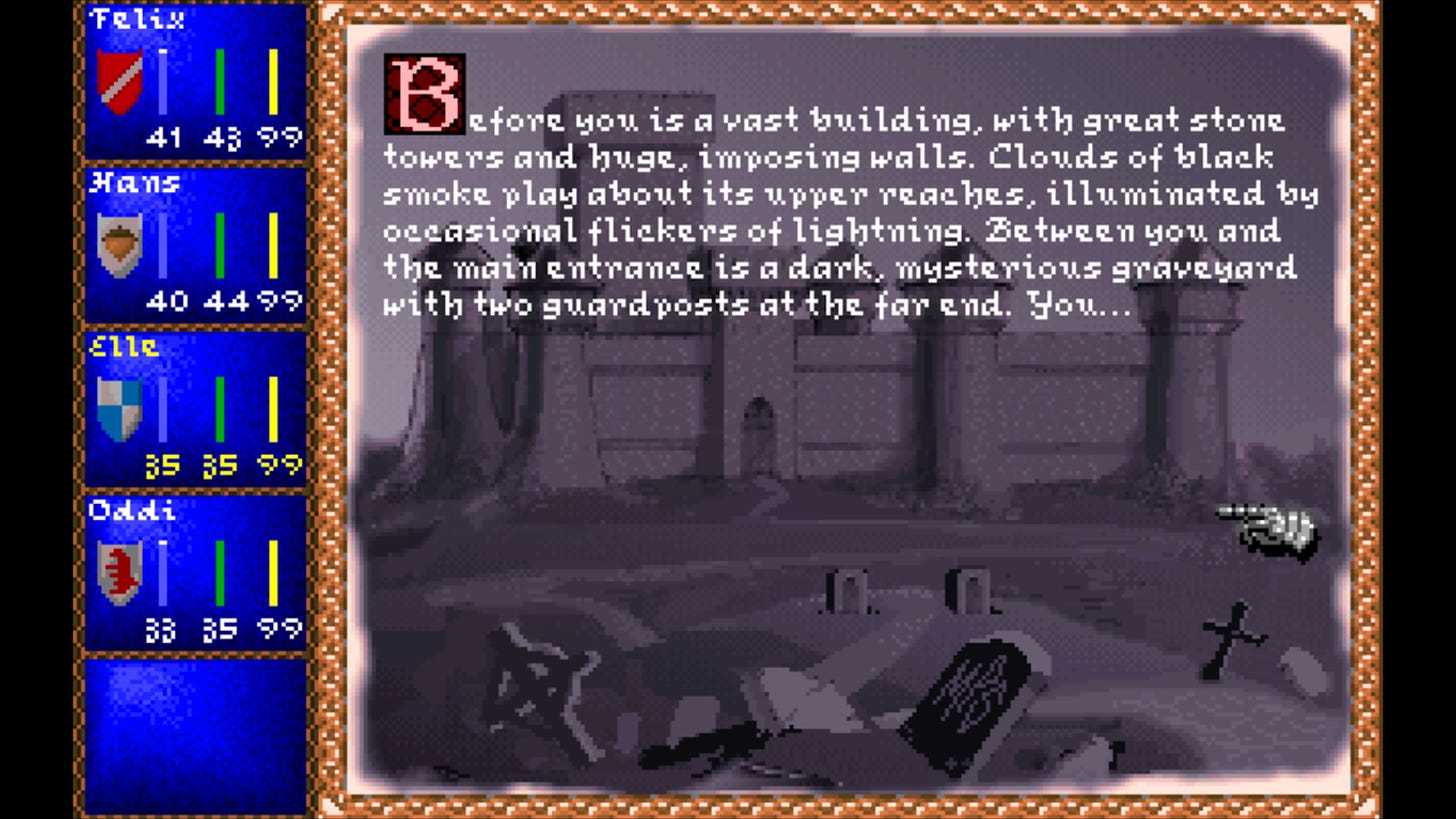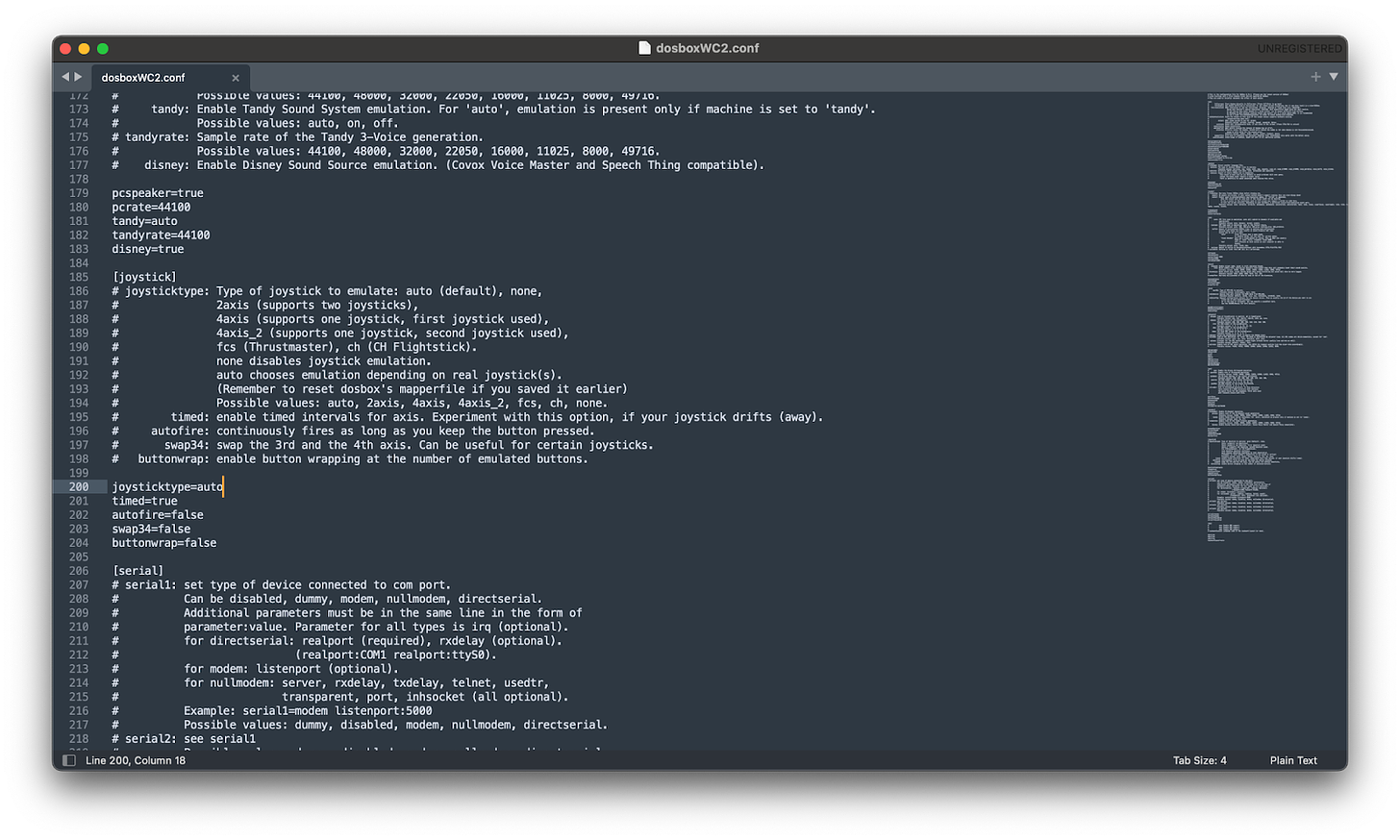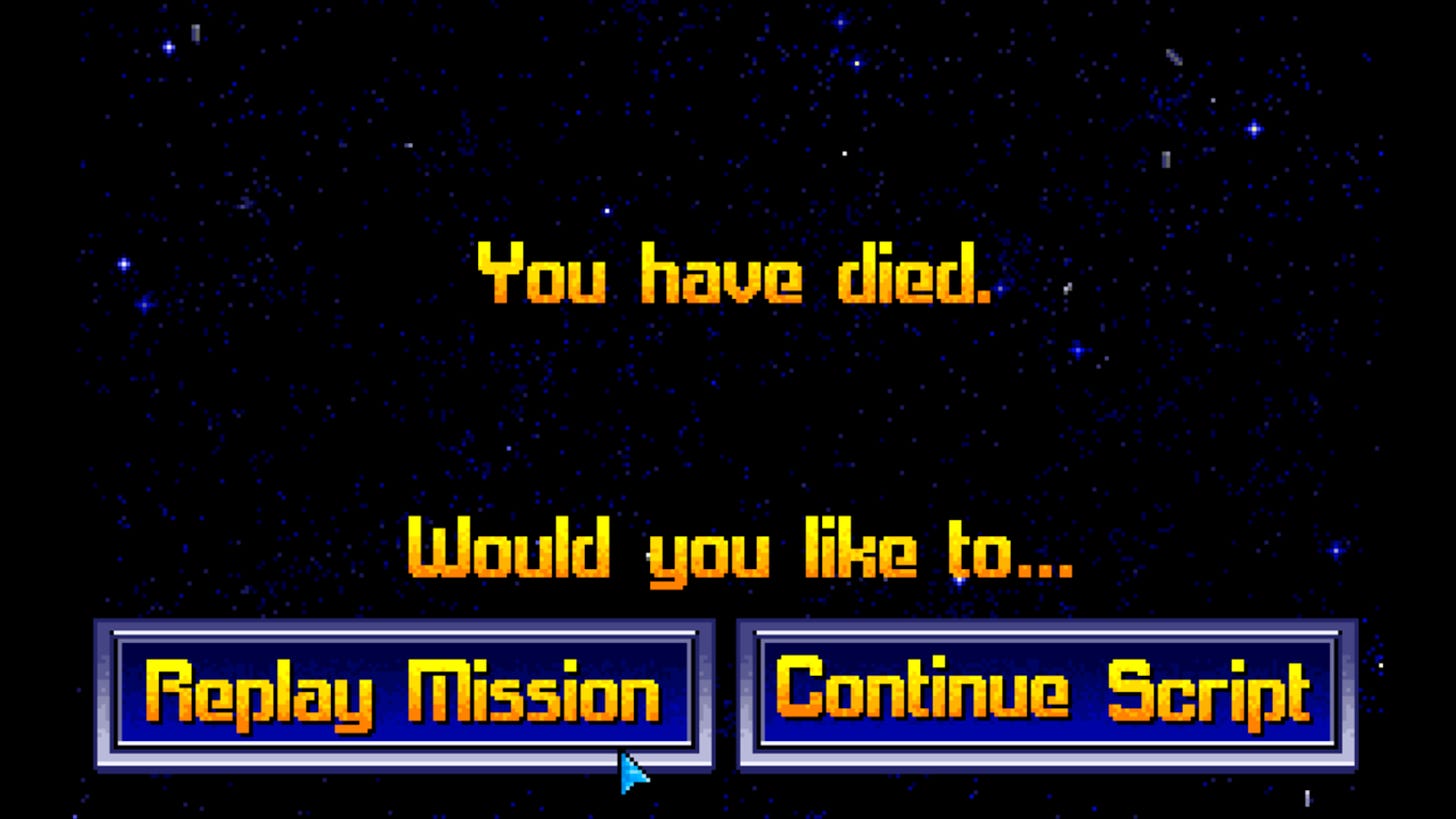Steve Bryant (SB) is a freelance content strategist and fractional marketing executive, and the author of several WITIs (Jeep edition, Aguas edition, more). He currently lives in Mexico City, where he’s writing Julian’s, a handbook for curious travelers.
Steve here. A thing I recommend you do, should you be so nostalgically inclined, is to download PC video games from 35 years ago and play them on whatever type of computer you own today.
Why is this interesting?
What those games lack in photorealistic 3D graphics, ray tracing, and global illumination, they make up for in low-res childhood comfort.
Suddenly you’re back in your bedroom, sitting in front of the coke bottle-thick glass of your monitor, keyboarding your way through the bitmapped levels of your youth.
No headset, no online indicators, no Discord pings: Only a 16-bit, tin cup soundtrack and all the time in the world. You’re disconnected from everything, and that’s the point.
How to get started?
Step one is to remember what games you played.
In my bedroom, on my 386SX PC clone, I played games like the space combat sim Wing Commander, the turn-based strategy game X-Com: UFO Defense, and the D&D classic Baldur’s Gate. This was 1994 or so.
My favorite, though, was Darklands, an early example of open world gameplay, in which you roam the countryside of the 15th century of the Holy Roman Empire exploring devil-worshiping hamlets, evil monasteries, and the fortified castles of teutonic knights. Darklands belonged just as much to the text-only games of the 80s as it did to the pixel-animated 90s, and playing it was like reading a darkly ominous and ever-branching Choose Your Own Adventure.
Step two is to find the games.
If you’re interested in simply downloading and playing games as easily as possible, two popular sites will be of great help: Steam and GOG.com. Windows users will find that most games are available to them, but there are plenty for users running MacOS, too (prices are usually around $2 to $5 for most games). Many of the games tend to download with a custom version of Dosbox, which emulates the DOS operating system from the 90s.
But should you, like me, run MacOS — and should you, like me, want finite control of your emulated environment — then step three is to download Dosbox-x, a forked emulator with an active developer community that offers more fine-grained control. This can be useful if, say, you’re trying to map a modern bluetooth or USB joystick. There are also plenty of GUI apps like Enjoyable that assist with mapping, too.
If you’re on a Mac and all the games you want to play only work in Windows, grab a free copy of Porting Kit — freeware that’s generously maintained by Paul the Tall, a six foot seven developer who’s very active on support forums. Thank you, Paul, for helping me to get my GOG copy of X-Com working.
When I was a kid, most of the games my friends and I “owned” were cracked versions downloaded off BBSs (Bulletin Board Systems). We didn’t have the guidebooks that came with the games, meaning we had to figure out the controls ourselves or, in the case of complex story-based games like Darklands, imagine the backstory and context without any narrative support.
These days, however, you’ll find 30+ years of community support in forums and fan sites, which are filled with old school gamers looking for a hit of playable nostalgia just like you. (SB)